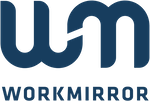Get started with Workmirror
Getting started is easy. Add your cars, connect the GPS device to each car and you are ready to go.
Watch the instruction video
Step by step
1
Log in via https://app.workmirror.com and create your vehicles
2
Connect the correct GPS device to the vehicles you just created.
3
Plug the device into the car. The journeys are reported as soon as the car starts to move.
COMMON QUESTIONS
First of all, putting on some kind of work gloves to be able to mount the unit in a safe way. Then you need to locate where the battery is located. Under the hood, under the floor in the passenger seat, or in the boot. This can vary between models and manufacturers.
It varies between car models. The socket is usually located under the instrument panel, to the left under the steering wheel.
Check that the lamp (LED) on the device is lit to ensure that it has power. Also keep in mind that the car must go out and drive for a vehicle to be able to start reporting positions and journeys.