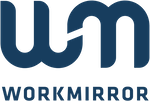Asset Tracking for equipment
Keep track of your assets
Keeping track of where containers, skips, bins, trailers, A-frames etc. are located can be time consuming and inefficient. With WorkMirror you can keep track of where all of your valuable assets are using the built-in map, how long assets have been in place and which assets you have access to right now for sale or rental.
WorkMirror is a program that, with the help of GPS, keeps track of your valuable assets and how long they have been in a certain place, all in real time. The GPS units are fully battery-powered and easily installed with four screws.
Asset tracking for
containers
The Workmirror asset tracking can be used to keep track of where waste containers and transport containers are located.
- Tracking waste containers reduces your operating costs by eliminating unnecessary journeys and time-consuming admin
- WorkMirror, our asset tracker provides quick visibility of your containers, reduces paper trails and enables informed decision-making to maximise profitability.
- Compare the cost of the tracker to the cost of an unnecessary journey or missed sales opportunity and you will find that the ROI is quick.
Asset tracking for flatbeds and A-brackets
Workmirror tracking can be used to keep track of where different types of flatbeds and A-brackets are located.
- You know if flatbeds or A-brackets are out at the customer’s or in the depot
- You know how many pallets or A-brackets of a certain type you have in your depot
- You know how long they have been in a certain place
How does an asset tracker work?
The Asset Tracker is a GPS device with a large battery capacity. The Tracker manages without supplied power.
- When the tracker unit is at rest, it sends one position per 24 hours.
- When the unit is in motion, it sends a position at start and end of a journey. If the journey lasts longer than 6 hours, it also sends a position every 6 hours as long as the trip is in progress.
- In a map you can view where all the units are and when they were last active.
- You can filter which units are visible.
- Work Mirror keeps track of the battery level of the units so that you know in good time which units need to be replaced.
Technical data asset tracking
WorkMirror Asset Tracking is designed with features that makes it fit for purpose
Parameter
Dimension
Weight
Battery
Buffer memory
Sensitivity
Temperature
Description
103x58x35 mm
180g
10 200 mAh
2.000 positions
162 dBm
-40 till+80 Celsius degree
INSTALLATION
Get started with an Asset Tracking
1
Find a suitable place on the equipment. It should have as clear a view as possible and should not be so easily detected.
2
Secure the Asset Tracking with a screw and nut.
Make sure the unit is secure.
3
Upload the equipment to the WorkMirrors Web Portal and connect it to the correct Asset Tracker unit. If you have many units, it is possible to import from Excel sheets.