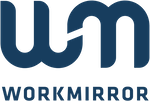Customer service
Here you will find answers to the most common questions we receive and
contact information for our Support Team
to enable you to resolve your query as quickly as possible.
How can we help you?
If the link has expired, use the “forgot password” feature to generate a new link. Please be aware, the link is only valid for 24 hours.
After your order has been placed, you will receive your device(s) and a welcome email with a link to enter your password and log in.
If the link has expired, use the “forgot password” feature to generate a new link. Please be aware that the link is only valid for 24 hours.
To move your device to another vehicle, log in to your account, go to the old vehicle and select “Archive vehicle”. Enter the details for the new vehicle, select the device you just connected and press “Save”. Then enter the meter reading on the new vehicle. Keep in mind that the car has to used before any positions or trips appear in the system.
An archived car is still visible during the month the vehicle travelled. After the end of the next month, it will no longer appear in the list.
Can’t find the answer to your question?
Contact us at support@workmirror.com or
call 800-713-3540 and we will get back to you as soon as possible.
We are open Monday – Friday, 09.00 -16.00
Yes, invoices can be issued for an order of 5 units or more. Please contact us directly to arrange this payment method.